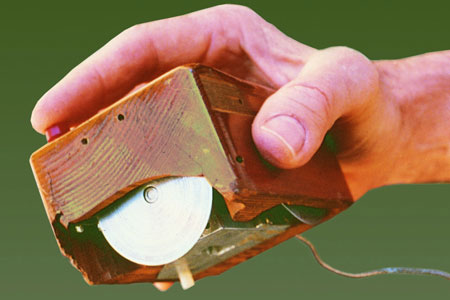This is the conclusion of my report on the European Apple Leadership Summit, which took place 11 January at the Mayfair Hotel in London. Three impressive case studies were highlighted:
University of Plymouth teaches iOS programming
It all started couple of years ago in Computer Science lecturer Nick Outram’s programming class. A student announced that his project was going to be to make an Apple App Store app, with the stated objective to make money on the sales. Nick didn’t know what to expect, but within a week or so, the student had created the app. Apple rejected it at first, but after some fixes, the student app passed. Not only so, but by the end of the term the student had earned £2k. Suddenly, people wanted to make apps. Nick started up a CPD class for students, charging a modest amount. In addition, the university began to offer 3-day app workshops to external developers.
University of Leeds Medical School loans iPhones to students
Gareth Frith of the Leeds Medical School reported that when the medical school CETL wanted to innovate, they decided to loan pay-as-you-go iPhones to students. Preloaded with the most important learning materials: the Oxford Handbook and the BNF prescription manual, students used their iPhones for information access anywhere, even in clinical training. The medical school plans to continue and expand the programme.
IMD Business School in Switzerland launches paperless courses with the iPad
Iain Cooke of IMD reported the executive business school was looking for a way to reduce the hassle and cost of printing 1000 sheets of paper per student per week,which was the norm. Their solution: paperless courses were launched with course materials and apps supplied on loaned iPads. Iain reported a savings of 10 Swiss Francs per student per day, and the programme paid for itself in 6 months just on the cost savings of printing alone.
I won’t go into detail about the app-making workshop I attended, except to say that I made a simple RSS -feeding app with the Apple SDK in about 15 minutes. But there are so many things which must be in place before one can quickly make those apps, that I can’t say it is a simple matter.
In sum, Apple made a pretty good claim to a history of technological innovation for education. Judging from the comments of other attendees, I was not alone in that positive opinion.
And it is only right to say, “Best wishes for a speedy recovery, Steve Jobs.”
Terese Bird
Learning Technologist and Assistant Keeper of the Media Zoo